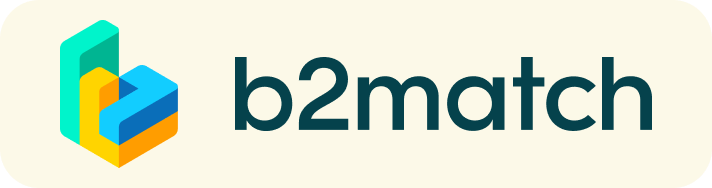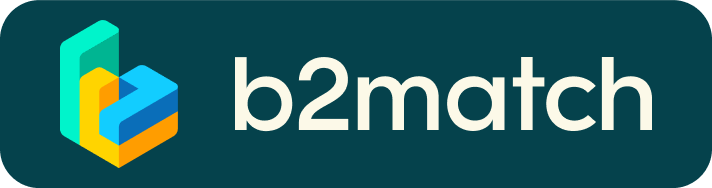Brief introduction and instructions for using the REMO platform
REMO provides a virtual conference room, with a large number of virtual meeting tables. When joining an event on the platform, you will be placed at a random table in the room. Sharing your microphone and camera allows you to immediately start a video-meeting with the other people at your table. Only the people at your table will be able to see and hear you.
Like a real networking event, you may change tables and talk to different people! By hovering you mouse over the icons of other participants in the room you can see who is sitting where and decide whether you want to move to a different table – simply double click on that table (max. 6 people per table). See how to use REMO

On the bottom of your screen you will see:
- - Tile view: to increase the video window of all table participants
- - Cam on / Mic on: to join a video discussion at your table
- - Chat: there is a table chat, a general chat (visible to all) and individual chat
- - Share screen: you can share your screen at your own table
(The present function is for hosts/event managers only.)
To join and enjoy optimal performance of the system:
- - Please join from a laptop/pc for the best functionality (tablet or phone are not working well and have some limitations in functionality)
- - Use an up to date browser: Edge / Chrome / Firefox (don’t use Internet Explorer)
- - When registering/joining you will have the possibility to fill in your name and professional details (e.g. organisation / position / linkedin profile / website). This will help others to find you and vice versa. Please complete your profile for better networking opportunities.
- - When you will enter the event you might be placed at a random table – just double click to change tables
- - Share your microphone and camera to join your table meeting and you can start your online meeting
- - In case microphone/video don’t connect immediately, try changing tables and return to your meeting table – or if that doesn’t work, log out and log in again. This usually solves the problem if it occurs.